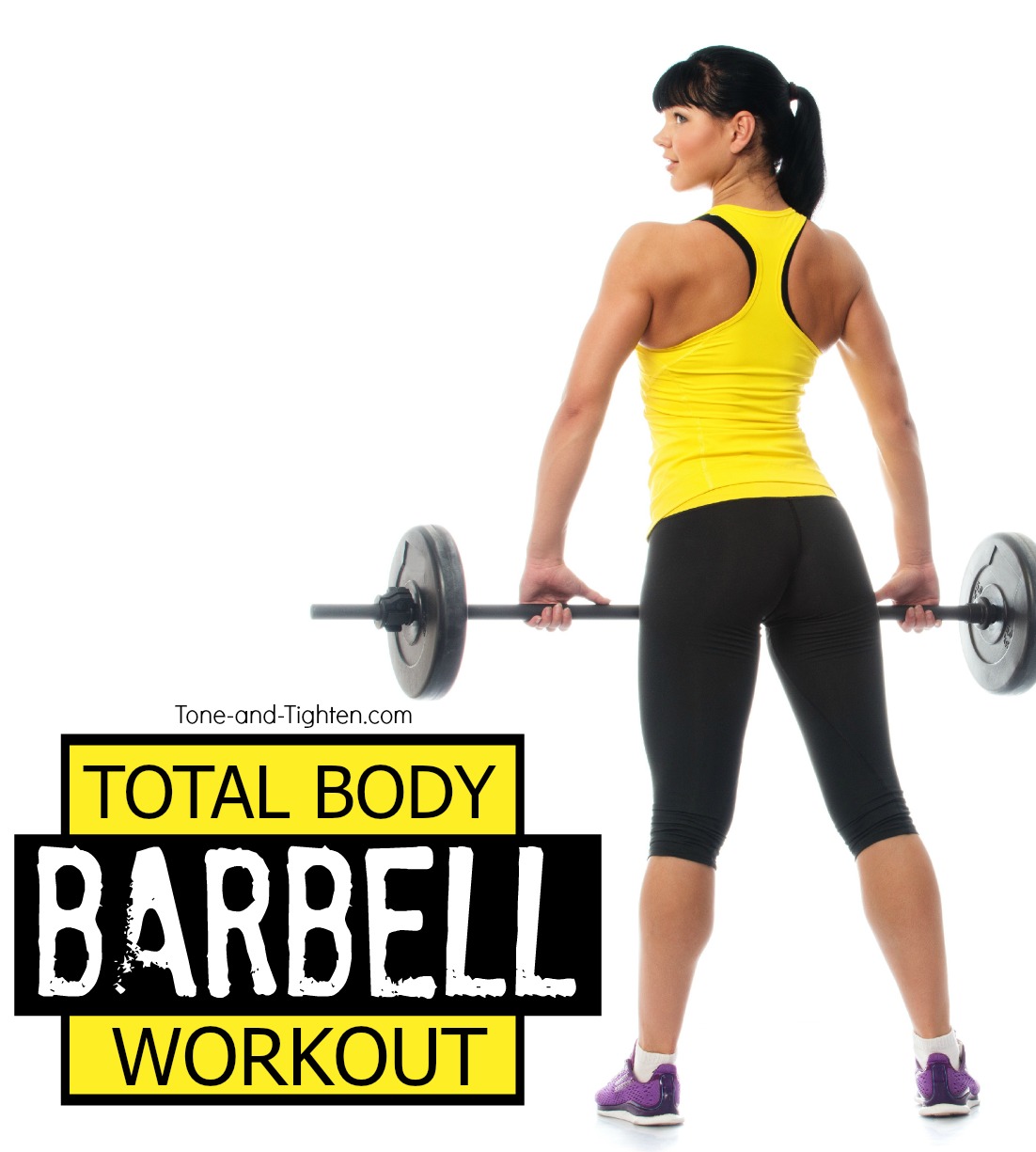Workouts, recipes, motivation, tips, and advice all right to your inbox! Subscribe to Tone-and-Tighten.com using the red bar up at the top of the page.
Have you always wanted to try weight lifting but aren’t too sure where to start? Today is your day! I’ve totally got you covered! I’ve taken five of my favorite barbell exercises and grouped them together into one, simple-to-follow, total-body shredder! I also wanted to share with you a device that has saved my digital life on more than one occasion and offer you a discount you simply won’t find anywhere else. Circuit training AND a screaming deal on tech gadgets?! Only on Tone-and-Tighten.com!
This workout consists of 5 exercises presented in 2 circuits. You will alternate sets of exercises (A, B, A, B, etc) in each circuit until the recommended number of sets has been completed. I love circuit training as it is ultimately a more efficient way to use your time. Let’s do this!
Circuit 1
A. Squats – 10 reps
B. Bench Press – 10 reps
Alternate sets until 3 sets of 10 reps have been completed and then move on to Circuit 2
Circuit 2
A. Bent-Over Rows – 10 reps
B. Thrusters – 10 reps
C. Roll outs – 10 reps
Alternate sets until 3 sets of 10 reps have been completed of all three exercises.
CONGRATULATIONS!! You totally crushed it!
How do you like me now, total-body barbell workout?! This is a great way to sculpt incredible lean muscle definition, boost your metabolism, and melt through some serious calories!
You know – a lot of the YouTube videos that I shoot here for Tone and Tighten are actually shot with my iPhone. It’s got a great camera with wonderful picture quality. One of the biggest problems, however, is that I FLY through my memory! How often do you get this error message?
Luckily my friends at SanDisk have come up with an awesome way to eliminate this problem forever! Check out their new iXpand external storage device made specifically for your iPhone and iPad! Basically it’s like a brilliant little flash drive for your phone/tablet!
Simply plug it into your iPhone/iPad and it automatically opens up the iXpand app.

You can pick and choose which pictures/videos you would like to upload to the drive or you can set it up to sync everything automatically once it’s plugged in.
Plug it in, easily clear all your pictures/videos from your device’s memory, put it back in your pocket, and you’re good to go with a completely clean slate! It literally takes seconds to sync everything on your iPhone/iPad and clear up memory to start shooting again.

When you’re ready to upload your photos to your computer, simply plug the iXpand into your computer’s USB outlet! It then behaves exactly like a USB flash drive.
The SanDisk iXpand comes in four sizes: 16 GB, 32 GB, 64 GB, and 128 GB. I have the 128 GB version; I’ve put dozens of videos and literally hundreds of photos on it and have just barely taken up 5% of the available storage!
Another thing that I love about the iXpand is how conveniently portable it is. I leave mine in my backpack and it comes with me everywhere (to the office, on vacations, etc.). You could very easily leave it in your purse, your pocket, your bag, etc. and have it with you at all times. That way, whenever you get the dreaded “cannot store a photo because your memory is full” message, you can easily clear up more storage and keep shooting those memories!

The coolest part about all of this is that the good people at SanDisk are HOOKING YOU UP today! If you need this bad boy in your life (trust me – it’s a game changer) they’re offering $50 OFF the 64 GB iXpand to Tone-and-Tighten.com readers! You can get a 64 GB iXpand (retail $109.99) for only $59.99!! That’s 45% off! Simply use the coupon below to not only save big bucks, but also your memories!
Want to get your hands on a IXpand for yourself?! Use this e-coupon for $50 off (over 45% off) your purchase!
*This is a limited offer
Not ready to purchase yet? Drop in your name here to get our latest offers.
This is a sponsored conversation written by me on behalf of SanDisk. The opinions and text are all mine.
Make it happen,
Jared